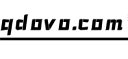最近看上了tailwind,想集成到hexo中来。tailwind是一款功能类优先的css框架, 集成了很多类。如官方对他的介绍,表面看上去是在开历史的倒车,在html中书写一大堆的类名,但是当我真正去使用它的时候,觉得是不一样的体验,而且是能有效提升样式编写效率
tailwind本质上是一个postcss插件,加上本博客的样式采用stylus编写,无法直接使用。如果你了解tailwind,他有一些自定义指令,在css中书写的时候会经过postcss的转化编译。而如果要在stylus中编写, 很显然, 要遵循的一个原则是,要在stylus编译之前,将stylus中的tailwind代码编译出来,再经过stylus处理, 因为预处理器的语法,让包括tailwind的任何postcss插件都有可能瘫痪。即,预处理器要运行咋postcss之前。
而本文要实现的功能, 将stylus和postcss结合使用,并在postcss中集成tailwind,在stylus中书写tailwind代码。也是对本博客系统的一次重构
hexo-renderer-stylus
而hexo渲染stylus的插件是hexo-renderer-stylus,查看其中的源码:
入口文件node_modules/hexo-renderer-stylus/index.js
/* global hexo */
'use strict';
const renderer = require('./lib/renderer');
hexo.extend.renderer.register('styl', 'css', renderer);
hexo.extend.renderer.register('stylus', 'css', renderer);node_modules/hexo-renderer-stylus/lib/renderer.js
// ...
function applyPlugins(stylusConfig, plugins) {
plugins.forEach(plugin => {
const factoryFn = require(plugin.trim());
stylusConfig.use(factoryFn());
});
}
module.exports = function(data, options, callback) {
const config = this.config.stylus || {};
const self = this;
const plugins = ['nib'].concat(config.plugins || []); // 读取hexo博客根目录下的_config.yml中的plugins
function defineConfig(style) {
style.define('hexo-config', data => {
return getProperty(self.theme.config, data.val);
});
}
const stylusConfig = stylus(data.text);
applyPlugins(stylusConfig, plugins);
stylusConfig
.use(defineConfig)
.set('filename', data.path)
.set('sourcemap', config.sourcemaps)
.set('compress', config.compress)
.set('include css', true)
.render(callback);
};不难发现stylus有插件机制。通过stylus(‘stylus字符串’),对其返回的对象调用use方法, 为其注册插件,查看stylus文档关于插件注册的更多api
stylus语法介绍
先简单介绍下stylus的一些api,stylus采用链式调用的机制,最后进行render
- render:将stylus转化为css
- set:为应用设置选项,如
filename,paths - define: 在stylus中定义全局变量,如本主题中的
hexo-config函数,stylus中调用该函数可以获取主题的配置 - use:被调用时,给定
Fn给渲染器调用,Fn中允许所有的方法被使用。
更多api参考 https://www.zhangxinxu.com/jq/stylus/js.php
var mylib = function(style){
style.define('add', add); // add是一个函数
style.define('sub', sub);
};
stylus(str)
.use(mylib)
.render(...)思路就是编写stylus插件,导出函数,通过导出函数中的参数style调用use注册到stylus中
postcss使用介绍
什么是postcss?
PostCSS是使用JS插件转换样式的工具。这些插件可以使您的CSS,支持变量和Mixins,Transpile Future CSS语法,Inline Images等。
有的人说postcss是预处理器, 也有人说是后处理器。不同于less,sass,stylue这类预处理器,其实postcss是一个平台,不提供具体的工作,通过为其添加插件而实现各种各样的功能。
使用postcss的两个步骤
- 为构建工具添加postcss扩展
- 在postcss工作过程中选择插件
我们可以在前端的各种构建工具中使用postcss, 如webpack中配置postcss-loader,parcel,gulp,browser等,都有postcss的插件
还可以使用命令行工具编译,需要下载postcss-cli
postcss --use autoprefixer -o main.css css/*.css
# --use:使用插件,autoprefixer是一个自动添加兼容性前缀的插件
# -o main.css: 输出到main.css文件中, css/*.css就是对指定的文件进行操作还可以支持API的调用,hexo博客中默认都没有以上这些构建工具,因此,我将通过API编写postcss的hexo插件,让其能够在hexo中工作
npm install postcss autoprefixer postcss-nestedpostcss下载超时
yarn add postcss --registry=https://registry.npm.taobao.org/# or if you use npmnpm install postcss --registry=https://registry.npm.taobao.orgconst autoprefixer = require('autoprefixer')
const postcss = require('postcss')
const postcssNested = require('postcss-nested')
const fs = require('fs')
fs.readFile('src/app.css', (err, css) => {
postcss([autoprefixer, postcssNested])
.process(css, { from: 'src/app.css', to: 'dest/app.css' })
.then(result => {
fs.writeFile('dest/app.css', result.css, () => true)
if ( result.map ) {
fs.writeFile('dest/app.css.map', result.map.toString(), () => true)
}
})
})postcss默认的配置文件在执行进程目录下的postcss.config.js
tailwindcss使用介绍
tailwind css需要Node.js版本在12.13.0及以上
- 安装
npm install -D tailwindcss@latest postcss@latest- cli
tailwind css使用autoprefixer插件为css属性添加必要的前缀,如果有其他工具已经处理过这,可以将其关闭
npx tailwindcss init -p # 创建配置文件,这将会在您的项目根目录创建一个最小化的 tailwind.config.js 文件; -p或--postcss 初始化tailwind css的时候顺便创建post.config.js
npx tailwindcss --no-autoprefixer -i ./src/tailwind.css -o tailwind.css # 编译文件, 使用-c指定配置文件, 使用--postcss将会基于post.config.js配置文件执行配置中的其他postcss插件
npx tailwindcss -o tailwind.css --watch # 以监听模式运行tailwind csss结合stylus与tailwind css
以上的这些前置化的工作完成以后,回到我们此次的主题,如何在hexo中将stylus和tailwind css结合
插件入口
上文说到hexo-renderer-stylus中已经为我们扩展了plugins, 通过require导入stylus.plugins,需要在项目目录下_config.yml中配置plugins。所以这里的路径怎么定义是一个问题
stylus:
plugins: stylus-tailwind.js直接在项目目录下新建个stylus-tailwind.js文件用来写我们的插件,是肯定行不通的,hexo-renderer-stylus/lib下是没有这个文件的
要顺利执行这里,require(plugin.trim()),只能在node_modules中开发我们的插件,将来从npm导入,将他暂且命名为stylus-tailwind,主要不用要hexo-开头,否则会被hexo默认执行其中脚本
然后更改配置文件
stylus:
plugins: stylus-tailwind插件内容是
exports = module.exports = plugin;
/**
* Library version.
*/
// exports.version = require(path.join(__dirname, '../package.json')).version;
/**
* Stylus path.
*/
exports.path = __dirname;
var mylib = function(style){
console.log(style)
};
/**
* Return the plugin callback for stylus.
*
* @return {Function}
* @api public
*/
function plugin() {
return function(style){
style.include(__dirname);
style.use(mylib)
};
}
重新启动hexo,刷新页面,控制台会打印style,大概是这么个结构
Renderer {
options: {
globals: { 'has-canvas': [Boolean] },
functions: {},
use: [],
imports: [
'D:\\projects\\qdovo\\node_modules\\stylus\\lib\\functions\\index.styl'
],
paths: [
'D:\\projects\\qdovo\\node_modules\\nib\\lib',
'D:\\projects\\qdovo\\node_modules\\stylus-tailwind\\lib'
],
filename: 'stylus',
Evaluator: [Function: Evaluator]
},
str: '#safearea{\n' +
' display: block\n' +
'}\n' +
'\n' +
"@import '_defines/*'\n" +
'\n' +
'// Project\n' +
"@import '_style'\n" +
'\n' +
'// Custom Files\n' +
"for $injects_style in hexo-config('injects.style')\n" +
' @import $injects_style;\n' +
'\n',
events: EventEmitter {
_events: [Object: null prototype] {},
_eventsCount: 0,
_maxListeners: undefined,
[Symbol(kCapture)]: false
}
}这时候如果我们做点什么
var mylib = function(style){
style.str = '#safearea{\n' +
' display: block\n' +
'}\n'
}重启hexo,打开devtool network面板,观察style.css中的内容,你会发现他变成了
#safearea{display:block}引入postcss和tailwind css
更改postcss.config.js
// postcss.config.js
module.exports = {
plugins: [
require('tailwindcss')
]
}postcss-import和autoprefixer, tailwindcss/nesting插件不需要配置,stylus已经处理过这些了
在css中导入tailwind的方法:
@import "tailwindcss/base";
@import "tailwindcss/components";
@import "tailwindcss/utilities";然而这段代码在未被编译为css中的styl文件是行不通的,因为这三个文件里面写的tailwind指令stylus压根不能识别。怪操蛋的,果然tailwind还是不太能和css预处理器一起使用吗
并且,在stylus中,@import语句无需置顶,但是css中@import必须置顶.还有语法冲突的问题,如
.scss
.alert {
background-color: darken(theme('colors.red.500'), 10%);
}在被编译成css前,tailwind不会解析theme,sass的darnken函数也会失效
要使用 Tailwind 的预处理工具,如 Sass,Less,或 Stylus,您需要添加一个额外的构建步骤到您的项目中,让您通过 PostCSS 运行您的预处理 CSS。如果您在项目中使用 Autoprefixer,您已经有了类似这样的设置。
再看了下hexo官方对于Renderer渲染引擎的描述
hexo.extend.renderer.register(name, output, function(data, options){
}, sync);于是,修改一下hexo-renderer-stylus/index.js,传入第三个参数
/* global hexo */
'use strict';
const renderer = require('./lib/renderer');
hexo.extend.renderer.register('styl', 'css', renderer, true);
hexo.extend.renderer.register('stylus', 'css', renderer, true);hexo-renderer-stylus/lib/renderer.js
module.exports = function(data, options, callback) {
const config = this.config.stylus || {};
const self = this;
const plugins = ['nib'].concat(config.plugins || []);
function defineConfig(style) {
style.define('hexo-config', data => {
return getProperty(self.theme.config, data.val);
});
}
const stylusConfig = stylus(data.text);
applyPlugins(stylusConfig, plugins);
let res = stylusConfig
.use(defineConfig)
.set('filename', data.path)
.set('sourcemap', config.sourcemaps)
.set('compress', config.compress)
.set('include css', true)
.render(callback);
console.log(res);
return 'body{color:red;}'
}嗯这样就可以了。总而言之,hexo-renderer-stylus不支持对处理后的css再处理, 因为使用的异步注册,并且直接render了,导致没机会再对stylus返回的css进行处理。即stylus插件只能前置,不能后置。
既然如此,只能自己写一个npm包了,不能用这个默认的hexo-renderer-stylus编译带有tailwind的stylus, 将最后的css进行捕获,在头部添加内容
let res = stylusConfig
.use(defineConfig)
.set('filename', data.path)
.set('sourcemap', config.sourcemaps)
.set('compress', config.compress)
.set('include css', true)
.render(callback);
return '@import "tailwindcss/base";@import "tailwindcss/components";@import "tailwindcss/utilities";' + res这里博客生成的本地样式文件只有一份,@import语句必须置顶,然后再交由postcss进行处理即可
待更新……